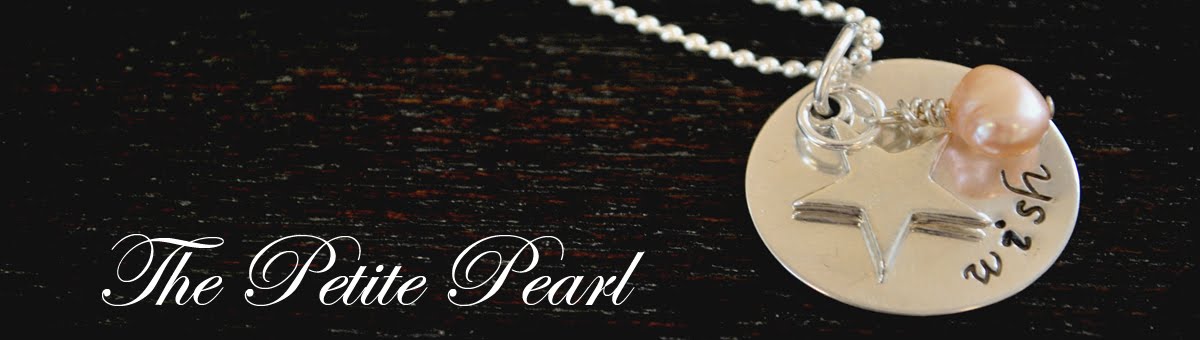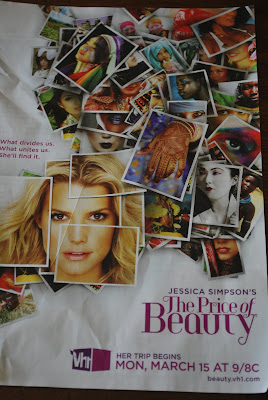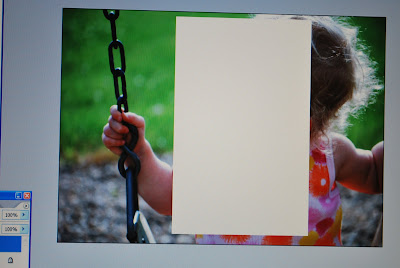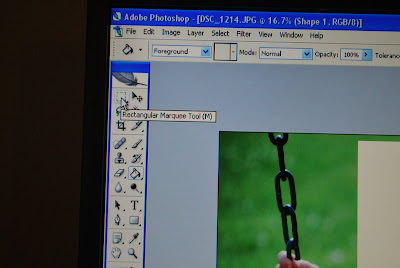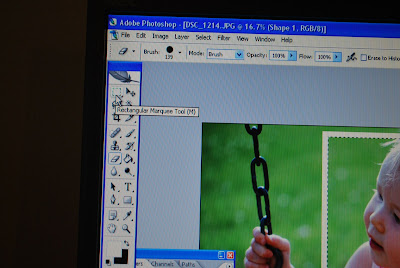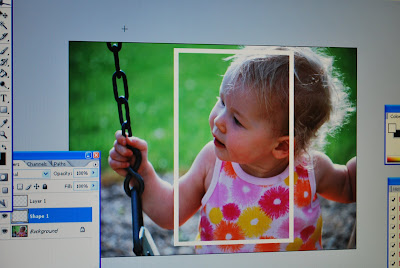Just wanted to give you a little sneak peek to what I have been working on for my Challenge #9 which was
Draw inspiration from media
I found this picture in one of my magazines and ripped it right out
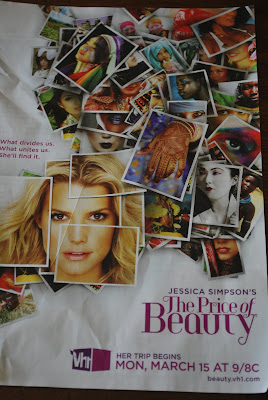
I thought this would be great inspiration for a page. I loved the layout and how they made it look like they put 4 small pictures together to make one big one.
I set out on my mission.
I had a tough time finding a photo to do this with and then I came across my photos of Khloe at the park this last summer. I decided to do the close up one of her on the swings as the main photo and then I picked out five smaller photos of her swinging on the swings and printed those out to kind of flow behind the big photo. I haven't laid it out yet so I'm not sure that it is going to work out the way I want....but we'll see.
Here is how I did the big photo
I opened my photo up in Photoshop and clicked on the rectangular shape tool. I changed the color to white and drew my rectangle as big as I thought I wanted it (you can resize later).
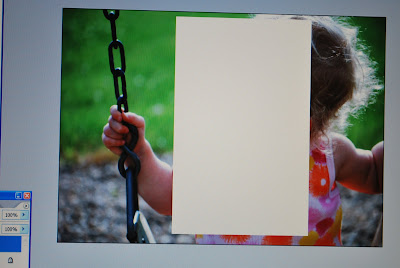
Then I added another layer and clicked on the marquee tool. I drew this one just slightly smaller than the rectangular shape I just made.

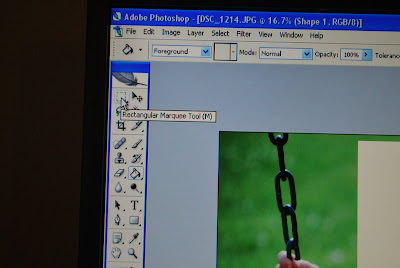

Then I clicked on the original shape layer and then clicked on the eraser.

I just started erasing the photo inside the marquee. You can go "outside the lines" and it will only take out the picture inside the marquee. Leaving you with a nice white border.

Here is the end result.

Then click on the marquee tool again and click it anywhere outside of the photo and the dotted lines will go aways around your picture.
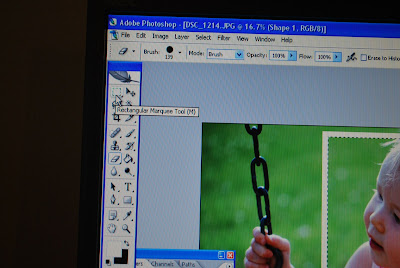
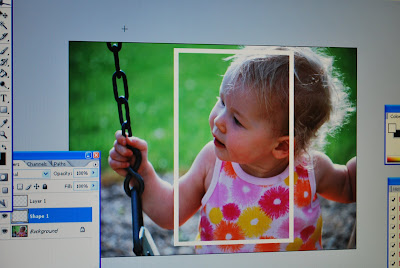
Repeat the process for your additional frames and here is what my finished photo looked like.

I just got it printed out today and I'll start putting everything together!